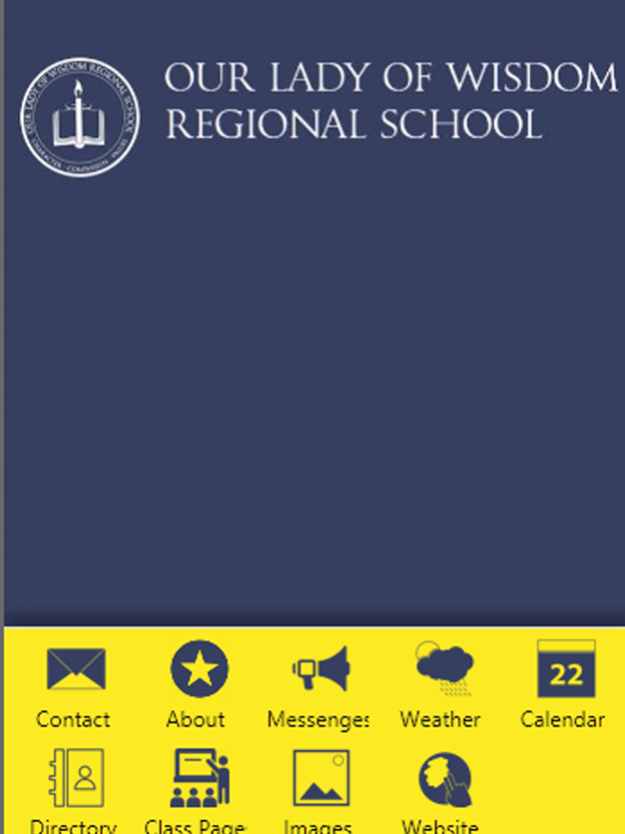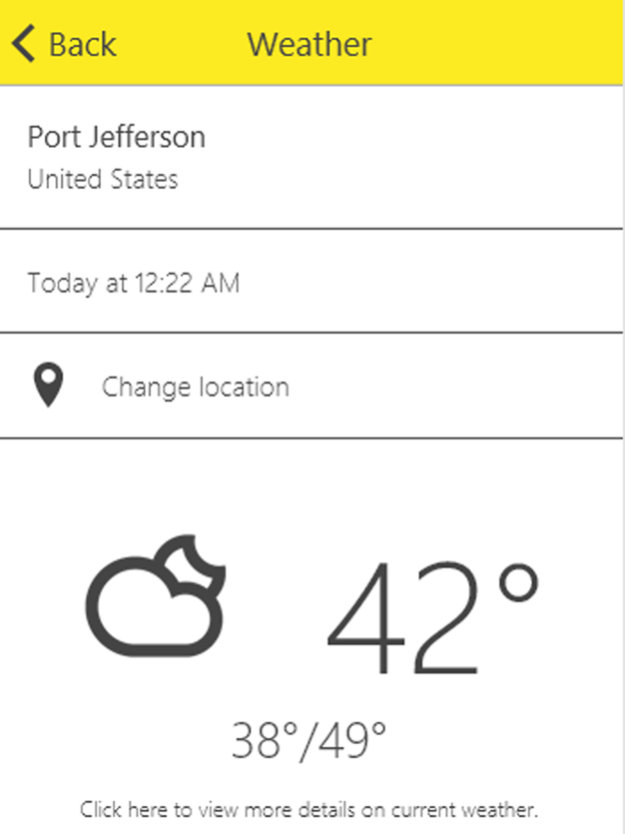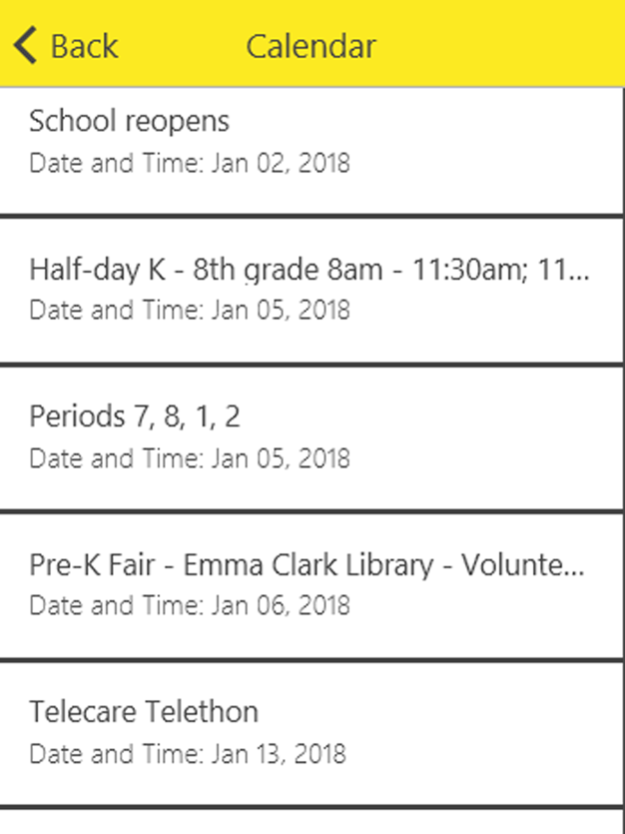OLOW 2.0
Continue to app
Free Version
Publisher Description
Our Lady of Wisdom Regional Catholic School was founded in 1938 by the Daughters of Wisdom. We are located in Port Jefferson, New York
Our Lady of Wisdom Regional Catholic School was founded in 1938 by the Daughters of Wisdom. We are located in Port Jefferson, New York, serving children from kindergarten through eighth grade. Our students are generated principally from four parishes: Infant Jesus in Port Jefferson, Saint Gerard Majella in Port Jefferson Station, Saint James in Setauket, Saint Louis de Montfort in Sound Beach as well as surrounding school districts.
Our Lady of Wisdom Regional Catholic School ensures that each child in our care will have a high quality education in a loving, caring and structured environment incorporating God’s influence within the learning experience. The school provides an excellent education within a faith based community conscious of the importance and individuality of each child to God, our Heavenly Father. Our students are made aware of their talents, which we as a school community nurture and cultivate to the fullest.
The Administration and Faculty aspire to explore and enhance our student’s full potential as well as to provide a diversified learning situation in which personal achievement and success are attainable. The New York State Learning Standards, including guidelines set forth by the Diocese of Rockville Centre, are applied to all curriculum areas. It is our desire to educate the whole child, spiritually, and intellectually.
Apr 26, 2018
Version 2.0
This app has been updated by Apple to display the Apple Watch app icon.
New Functionality
Bug Fixes
About OLOW
OLOW is a free app for iOS published in the Kids list of apps, part of Education.
The company that develops OLOW is PD House Inc. The latest version released by its developer is 2.0.
To install OLOW on your iOS device, just click the green Continue To App button above to start the installation process. The app is listed on our website since 2018-04-26 and was downloaded 1 times. We have already checked if the download link is safe, however for your own protection we recommend that you scan the downloaded app with your antivirus. Your antivirus may detect the OLOW as malware if the download link is broken.
How to install OLOW on your iOS device:
- Click on the Continue To App button on our website. This will redirect you to the App Store.
- Once the OLOW is shown in the iTunes listing of your iOS device, you can start its download and installation. Tap on the GET button to the right of the app to start downloading it.
- If you are not logged-in the iOS appstore app, you'll be prompted for your your Apple ID and/or password.
- After OLOW is downloaded, you'll see an INSTALL button to the right. Tap on it to start the actual installation of the iOS app.
- Once installation is finished you can tap on the OPEN button to start it. Its icon will also be added to your device home screen.